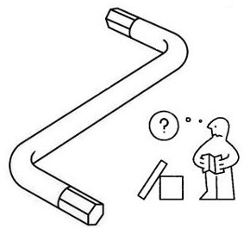Trying out IntelliJ IDEA
Currently I’m trying out JetBrain’s Java IDE IntelliJ IDEA (Ultimate Edition), after having used Eclipse for years to develop business web applications. Feels a bit like having put together furniture using a hex key (as included in most IKEA products) all the time, and now having a power drill screwdriver at hand… :-)
Sure, Eclipse is a great tool considering it’s free. However it comes with a lot of plugin and workspace administration overhead, which is just not there when using IDEA. And sometimes the installation of Eclipse plugins can be a nightmare due to module incompabilities or version conflicts.
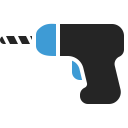 It just works!
It just works!
As for IDEA – „it just works“. And the guys at JetBrains make it as easy as possible to switch from Eclipse to IDEA. There’s an extra page in IDEA’s help that explains the main differences between the two IDE’s. This doesn’t mean that switching is done without any effort – the main thing probably is that you’ll have to learn a whole lot of new shortcuts. On the other hand it’s said that learning new things and breaking old habits is good against Alzheimer’s disease. ;-)
The first hotkey to learn is Ctrl-Shift-A – it allows to search for any action available in IDEA. Also helpful to memorize the new hot keys is the Plugin „Key Promoter„. It shows the shortcut key every time an action is triggered in the main or context menu, or a button is pressed (thanks to my colleague Denis for the hint!).
Why have I been trying IDEA?
Mainly because of the lack of JavaScript support, such as syntax highlighting, notification about syntax errors, code completion, refactoring, or hot deployment of changed JavaScript code. Up to now, I couldn’t find a tool or IDE with better JavaScript tooling as IDEA.
What have I experienced so far?
The features I have tried out so far all worked out of the box:
- SCM integration (Subversion in my case) worked directly after importing an existing project (SVN working copy on my hard disk), wihtout having to deal with or configure any SVN plugin.
- When developing web applications, a great feature is hot deployment of changed ressources (*) such as JavaScript files or similar, but also Java classes. The effects of the changes can be seen almost immediately (about one or two seconds after triggering the „update application“ button). This saves a huge amount of time compared with the usual develop-build-deploy turnarounds.
- Run Junit test of an existing project with coverague measuring. The coverage metrics (% class, method, line) are displayed right away when the test run has finished.
(*) Deployment must be set to „exploded war“, web app must be started in Debug mode
I’m already very impressed and thrilled, even after having tested only a very small set of features from the huge amount of functionality IDEA has to offer.
The bottom line…
…is that I can say I spent my whole time working, and almost no time at all configuring the IDE. Too bad that the trial period will end soon…